How-To
Curate Your Speaker Search Results

Our My Speakers function allows you to curate a custom list of speakers. Great for shortlisting names, the My Speakers list stays with you wherever you navigate to within our site (until you clear results). It’s a clickable link found on the right-hand side of the navigation bar, to the left of the quick search field:

It’s easy to use!
There are three main ways to create your list:
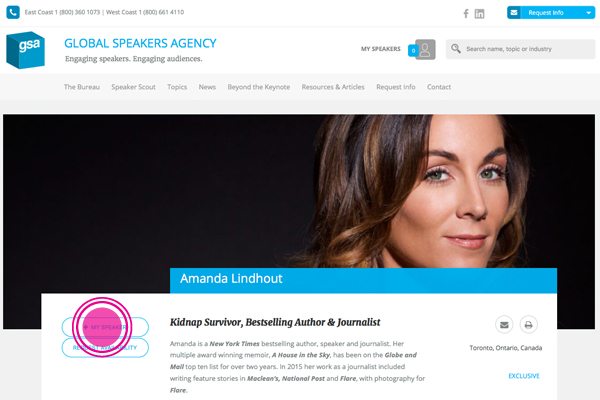
1. From a Speaker Profile
Add to your My Speakers list directly from a speakers profile. This option is handy when you’re doing a deeper dive into the speakers background and presentations offered.
The add button (+ My Speakers) can be found on the left-hand side of the profile right beneath the speakers name and hero image.
![]()
2. From a Topic or Subtopic Page
While browsing through our topics or subtopics, you can compile a list of the speakers that stand out most in a particular area of expertise. This option is best used when you have already identified an event theme and would like to shortlist a selection of the names that fall within the topic.
The add button can be found on the bottom of a speaker’s card. The ‘+’ symbol allows you to add the individual to my speakers.
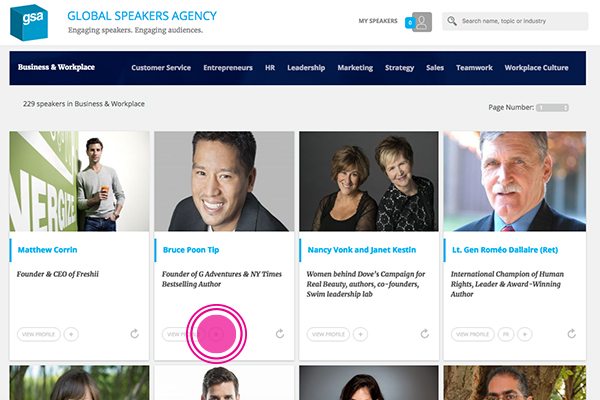
![]()
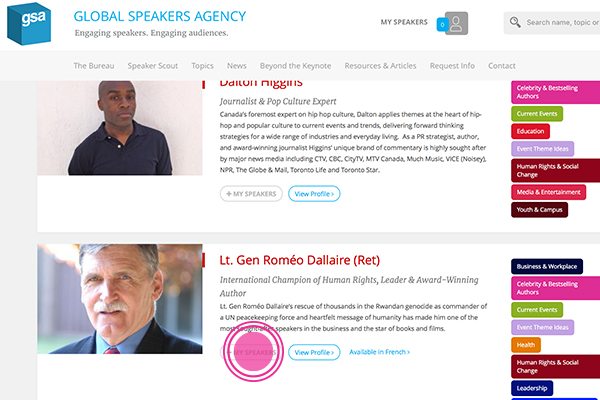
3. From Search Results
You can add speakers to your My Speakers list directly from search results, using either the quick search bar or our Speaker Scout.
The add to My Speakers is the first button on the left beneath the speakers’ short biography.
![]()
From Here:
You can review your list of speakers at any time by clicking on the My Speakers icon at the top of the page. The number of speakers on your list will show alongside an image of the most recent speakers added to the list.
Once you’ve compiled your desired list, you can email it to yourself or a colleague. Simply click the ‘EMAIL LIST‘ option on the top-left corner, which will open up a field to input an email address:

![]()
Alternatively, you can print the list complete with an overview of a speaker and their presentations by selecting the ‘PRINT LIST‘ option directly to the right:

![]()
This will trigger a print popup in your browser, from which point you can send directly to your desired printer or save the file as a PDF (dependent on the capabilities of your Operating System):

![]()
We hope this new feature helps you and your team in selecting the best possible speaker(s) for your event. If you have any questions you can send us an email or chat live with us using the box at the top, right-hand corner of the website (during regular business hours).